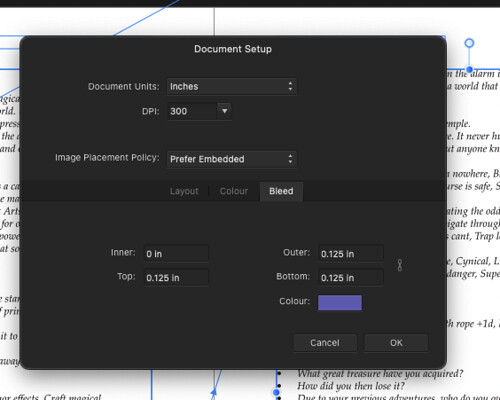 |
| Bleed settings for DriveThruRPG |
 |
| The dialog box for PDF Export |
The issue was that when you selected the checkbox to include bleed, the preset dropped to a blank. In the end, I opted to export as a PDF for print and hope it didn't break when Lightning Source or DTRPG converted it to the standard. Fortunately, that was the case.
Anyway, I wanted to find out if there was a way to fix this, so I asked about it on the Facebook Group for Affinity Publisher. The folks there came up trumps. I now know why it went wrong and how to fix it. The reason the preset label went black was that including bleed moved the settings away from the PDF/X-1a preset's settings. If I'd exported at that point, I would have had a PDF/X-1a compatible file.
 |
| More settings |
The better solution for this was to click the 'more' button on the initial page, and select the bleed there. Then you use the 'Manage Presets' option to save a new preset. As you can see here, I've saved one called 'PDF/X-1a:2003 with Bleed' to use quickly in the future. You may need to exit out of the export process to be able to see the new preset.
So there you are, problem solved!
23 August 2022
No comments:
Post a Comment