Priced at $19.99, Dungeondraft works on on Windows and macOS. Much more competitive in pricing than that copy of Campaign Cartographer which I have sitting on the side because messing around maintained a Windows virtual machine was a pain in the posterior and the learning curve was pretty steep. Clearly, it isn't as well featured.
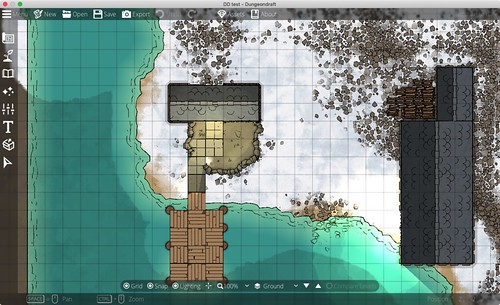 |
| Screenshot of first test |
However; it's incredibly simple to use. In about 30 minutes I'd produced the picture above (and this was from not understanding how it worked. It will do lighting for VTTs as well, which is a big tick for me. I need to get my head around that properly.
It works quite simply; you paint the terrain or the items like walls onto the grid or follow a path. You can blend in terrain types (like the snow and gravel overlay in the image) and you can drop assets in place (for example the posts on the jetty). You can set light direction and tone, and place lights on the map. It supports layers so you can build above and below. It feels like it would be incredibly easy to build a pretty detailed map for a game if you wanted to.
On first impressions, this gets a big thumbs up from me.
The person who produced the map of St Andral's had used assets from 2 Minute Tabletop and Forgotten Adventures which have made a fantastic looking scene.
I'd be really interested to hear if you've been using this, what you've been doing and what assets that you draw on for your maps.
31st December 2020
I started using last weekend. I also taught myself how to make my own asset packs and made one from Mike Schley's assets from Symbol Set 4 and 5 from Profantasy. Then made this for a game on Sunday (it's Blue Alley from the AD&D 2e box set City of Splendors). I've not included secret doors as I exported the map to the Universal VTT format and then imported that directly into MapTool. It is very good though as it imports with lights and blocking for fog of war so is very useful. The proof will be in the pudding on Sunday but it's looking good.
ReplyDeleteLow res version: https://imgur.com/a/kaFftud
Sorry for the slow reply, but I've not worked out how to get Blogger to notify me. I really like Dungeondraft; your test looks really good. It seems to be quite intuitive. At the moment, I'm a bit diverted because I realised that Castle Xyntillan comes with maps ready for VTT. So I've spent the last couple of free time slots adding in the dynamic lighting lines!
DeleteThanks. Finished the first session earlier and learnt a lot. Firstly, when I exported to the VTT format, I didn't change the size of the map so it was too big (170MB!). Still, an easy fix in that I could just export again at a smaller size without any real loss of detail. The dynamic lighting worked well and was a real bonus. I need to learn how to do ships for my other game now so I'll be watching some videos this week ;)
Delete