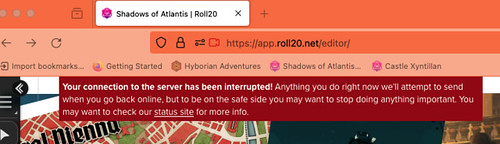 |
| The kind of message you don’t want as you start to run a game |
Last night was the fortnightly session for my Achtung! Cthulhu campaign, run on Roll20 for two sessions now that Role has dropped AV support. I was really looking forward to the session, especially as the game Trail of Cthulhu session for Eternal Lies was cancelled the day before before because the GM was unwell. I’d used the time I got back to do some proper preparation, rereading the scenario and the core rules to try and make things as slick as possible. I connected to the game in good time, and then - after about ten minutes when we were waiting for one of the players to arrive - the error message above popped up. I reconnected AV, relaunched the browser and fiddled until I realised that it was an issue with VirginMedia’s fibre connected, not Roll20, not Firefox, and not my WiFi mesh. To say I was disappointed was an understatement. I ended up having an earlier bed than planned.
I got woken up by the better half being restless around 4am, and by 5am I realised I wasn’t going to get any more sleep. The internet connection was back, so I put on the All About Eve Fairy Light Night gig recordings and reconnected to Roll20 to start on the next map section.
I had some issues getting the grid right. The pixel size written on the map didn’t match the reality of the file and it was a struggle to align the grid. Eventually, I used the size marked on the map and the option key to move the map to align to the grid; I’d forgotten that you can precise locate a map item or token with that key press as a modifier. I need to remember to do that next map (part of the reason I’m writing this entry). In honesty, the instructions for using the map with Roll20 were good, it was just the final alignment that was tricky.
 |
| Working in the mapping layer |
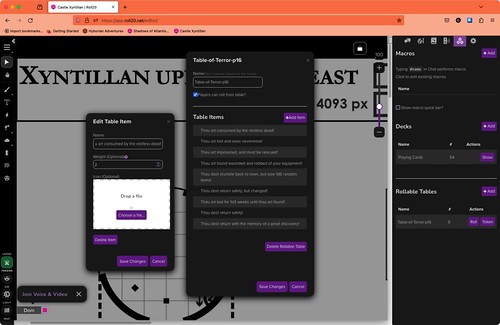 |
| Building a table |
No comments:
Post a Comment