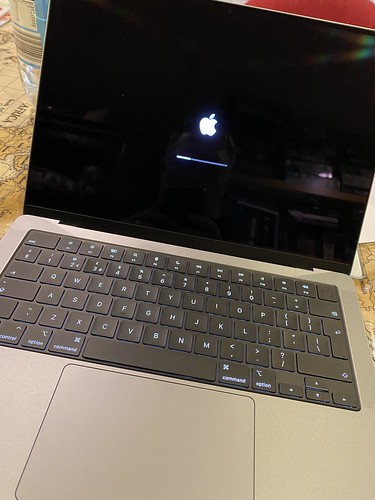 |
| Rebooting... |
My first new Mac in more than a decade arrived yesterday. I bought a second hand macMini from 2014 a couple of years ago to replace the dead iMac 27", but this time I've replaced the laptop. My last Mac laptop was the first unibody aluminium MacBook from 2008. The line subsequently became the MacBook Pro. Along the way, I switched to an SSD and took the RAM to 8GB (double the official capacity), and it still remains a decent machine. Alas, the battery life is dire and getting a decent replacement is challenging, to say the least. It's also locked on MacOS X 10.11 El Capitan. That isn't an issue in itself, but increasingly it isn't supported by software houses. So it was time to get a new one.
 |
| It's the little details... |
Unboxing a new Mac is always a delight, as Apple has long paid attention to the details of how your new device is presented. There's minimal plastic, and lots of clever folded paper. The computer slowly emerges, and definitely has a wow factor. I went for space grey rather than silver, and it looks lovely. Surprisingly, the Apple stickers are black, which I didn't expect (I've only ever seen white ones for a long time). They look very nice.
 |
| More stickers... |
The machine started up with a delightful bong (loud and decent speakers) and the screen looks lush. This is a retina grade display, with TrueTone, 1000nits, and a refresh rate up to 120Hz. It's amazing how gorgeous it makes things look.
The keyboard is probably the best Mac keyboard I've used since the PowerBook 190cs I started with back in 1996. It feels light and responsive. I'm glad I missed all the shenanigans with the butterfly scissors.
The machine is smaller than my 2008 13" MacBook, despite being 14". The reason is the bezels. These are very narrow, just like my Asus Chromebook, so you end up with a larger display in the same footprint.
The port selection is decent, with three Thunderbolt class USB-C ports, an SD card slot, and a HDMI port. Pretty much everything that you need. I'd have liked a single USB-A port, but Apple has never looked backwards in these things.
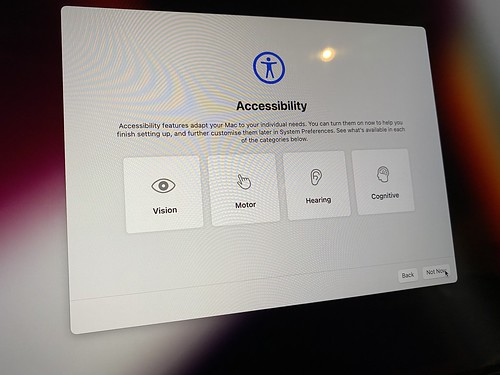 |
| Accessibility options |
MacOS has been pretty solid on accessibility options over the years, but it's nice to see them front and centre in the set-up screens. They aren't an afterthought, which is progress.
The feel of macOS Monterey is much more like iOS in style than I'm used to; although my macMini runs this version of the OS, I've kept it on Mojave because that was the last version that could run 32bit apps. I'd decided to build this new machine clean, and see if I could reach a point where I'd be comfortable upgrading the older machine. The feel took about twenty-four hours to stop jarring. I'm only noticing it now where icons and controls have moved in apps like Safari. It integrates well, flawlessly linking to my iPhone and the HomePods we have.
In honesty, it has more power than I really need, but that's not an issue. I expect this to be in use for at least five years; it's my fifth Mac laptop, and that's been the life that they typically have. As the newer machines are more limited in upgrade capability, I ended up going mid-spec so there was a degree of future proofing.
 |
| Coming home. |
Switching back to this, I feel like I've come home. I loved my ASUS CT434 Chromebook(*), which was an awesome package for the price, but it always had some limits on what I could do. They were slowly disappearing as ChromeOS developed, but there was always some friction and savvy needed to get the best out of it. The MacBook Pro doesn't have that friction, and it has the software that I need ready immediately. It's familiar (albeit updated) and feels silky-smooth in use. I'm lucky that I could do this.
27 January 2022
(*) In case you're worrying, the Chromebook will go to the eldest once I've power-washed it. That's a ChromeOS term, just to be clear, I'm not planning to get it wet.
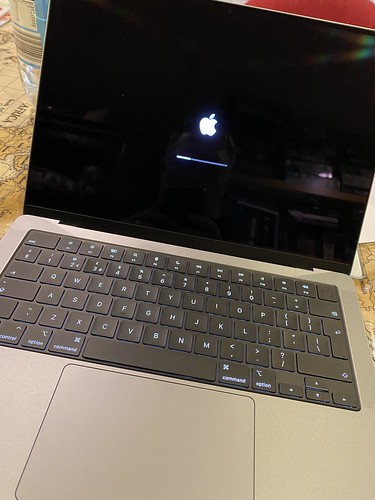


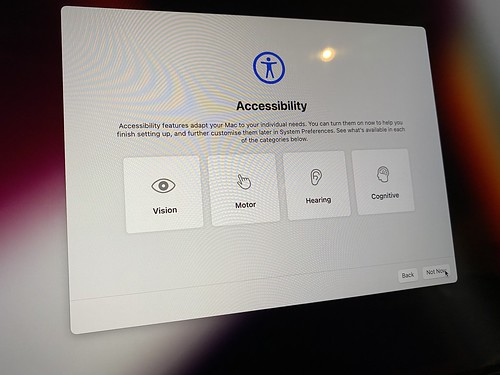

No comments:
Post a Comment