
I've used an iPad since they were released in the UK back in 2010, and I am convinced that they are not just consumption devices as some people would suggest. However, if you want to do any serious typing then I would recommend getting hold of a Bluetooth keyboard.
I initially started with the Apple Bluetooth keyboard. This is very nice to type on, but not the lightest of devices. However, it met my needs for over a year. Unfortunately, I then managed to drop it onto a hard surface (a concrete floor), and broke it. Although it is built from Aluminium, the tube around the on/off switch can be bent so it cannot work anymore.
I briefly tried a Zagg Keyboard case, but rapidly found it too much of a compromise for my liking. Fortunately, it was an eBay purchase and I passed it onto a friend. I didn't like the keys and the limited positioning for the iPad in the case. It also gave limited protection, and I preferred the combination of a full case for the tablet and separate keyboard.
My next keyboard was a Logitech Tablet keyboard. This is made of plastic, but has satisfying keys to use, and a good pitch. The first one of these lasted 11 months, and then a bank of the keys stopped working. It was replaced promptly by Logitech under the warrantee. The second is still going strong and is always a good option for longer pieces.
Jill had the next keyboard; this was another Zagg one. I can't remember the exact one, but it was an aluminium keyboard with feel like the Apple one, and it clipped into a full case like a folio. It was very impressive, but died a few days close to the year that we'd had it. After several battles with Zagg's customer support interface we finally got hold of a human on the other end and got a warrantee replacement. Unfortunately, this was pretty cheap and nasty, as the model had been replaced with a plasticky one, and there was no option to upgrade to a more robust unit. To say Jill hated this was an understatement. As she uses her iPad much more than me for work as well as pleasure, this was not good.
However, a solution soon presented itself. After three years, I had my second iPad - an iPad mini - and whilst fully functional, the Logitech Tablet keyboard was far too big. I wanted a solution just like Jill's folio.
Belkin were the early movers here. The keyboard folio case was slim, with a finish not unlike the old-school time manager international organisers. However, within 5 months I changed it. "Why?", you ask. Quite simply, it was the non-standard key positions that required an odd combination of keys to be pressed to get an apostrophe. It drove me mad.
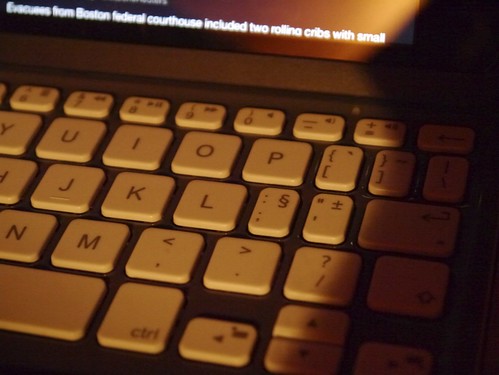
I switched to a Logitech Keyboard Folio Case which has great keys and good battery life. It's plastic, but well built. Battery life is good. And more importantly, as you can see from the photo above, it has a normal apostrophe key!
This ended up as Jill's solution too - Logitech soon released one for the full size iPad 2/3/4, in shocking pink and white. Lovely keys and typing action.
And that's were we are now.
No comments:
Post a Comment